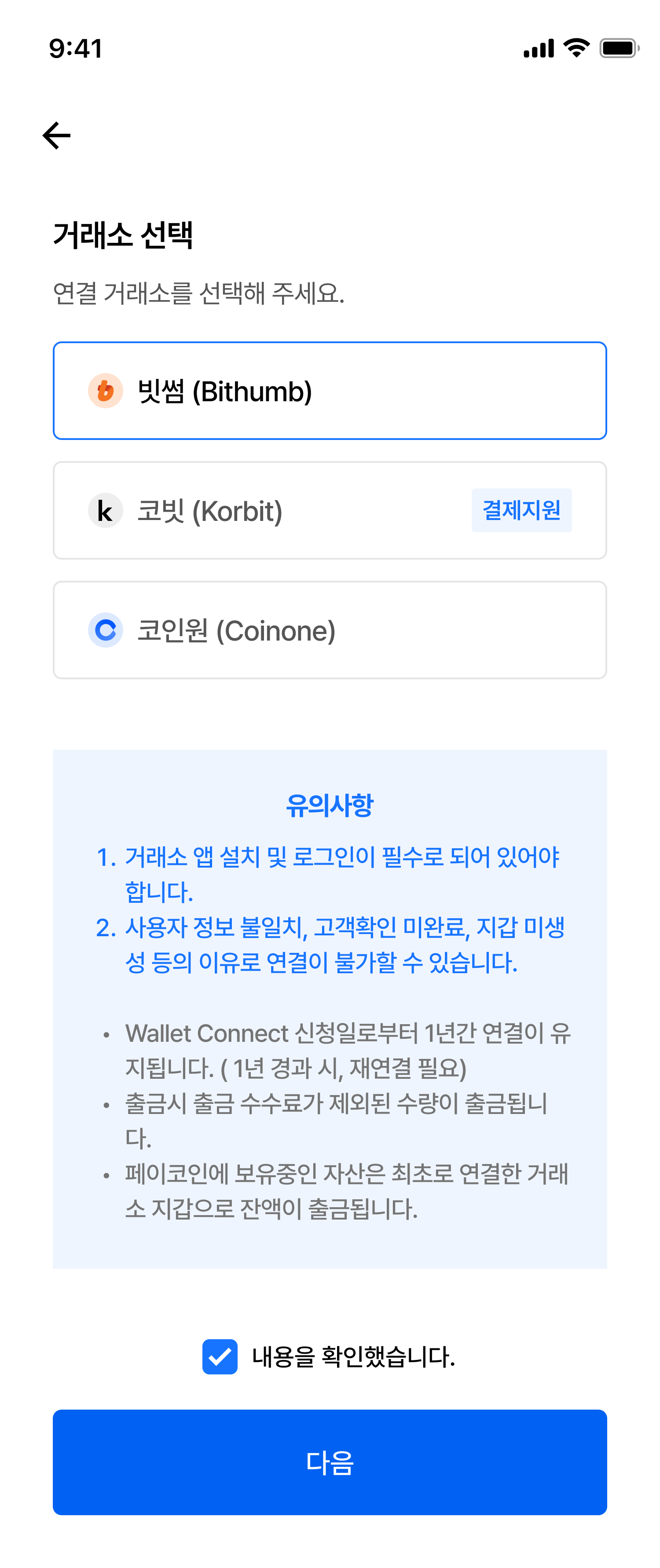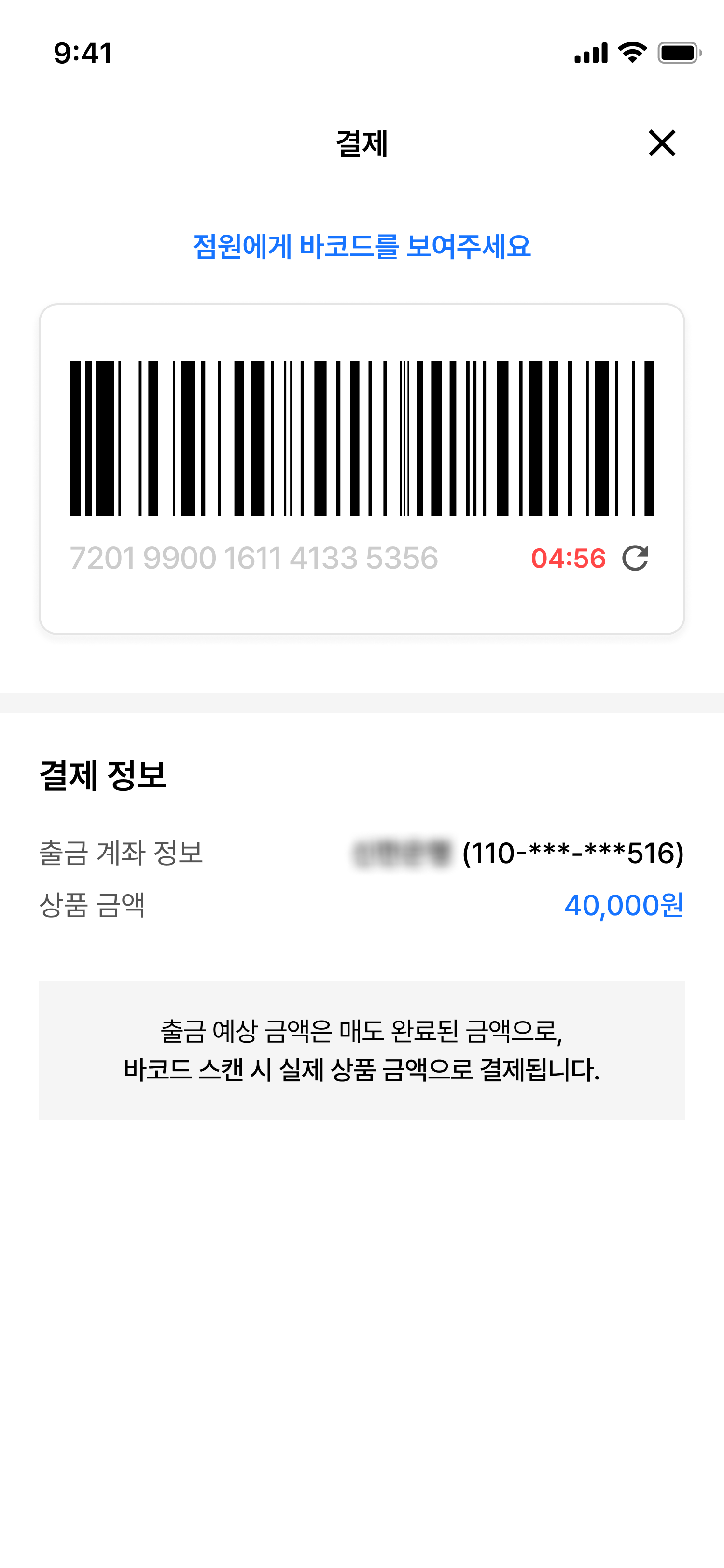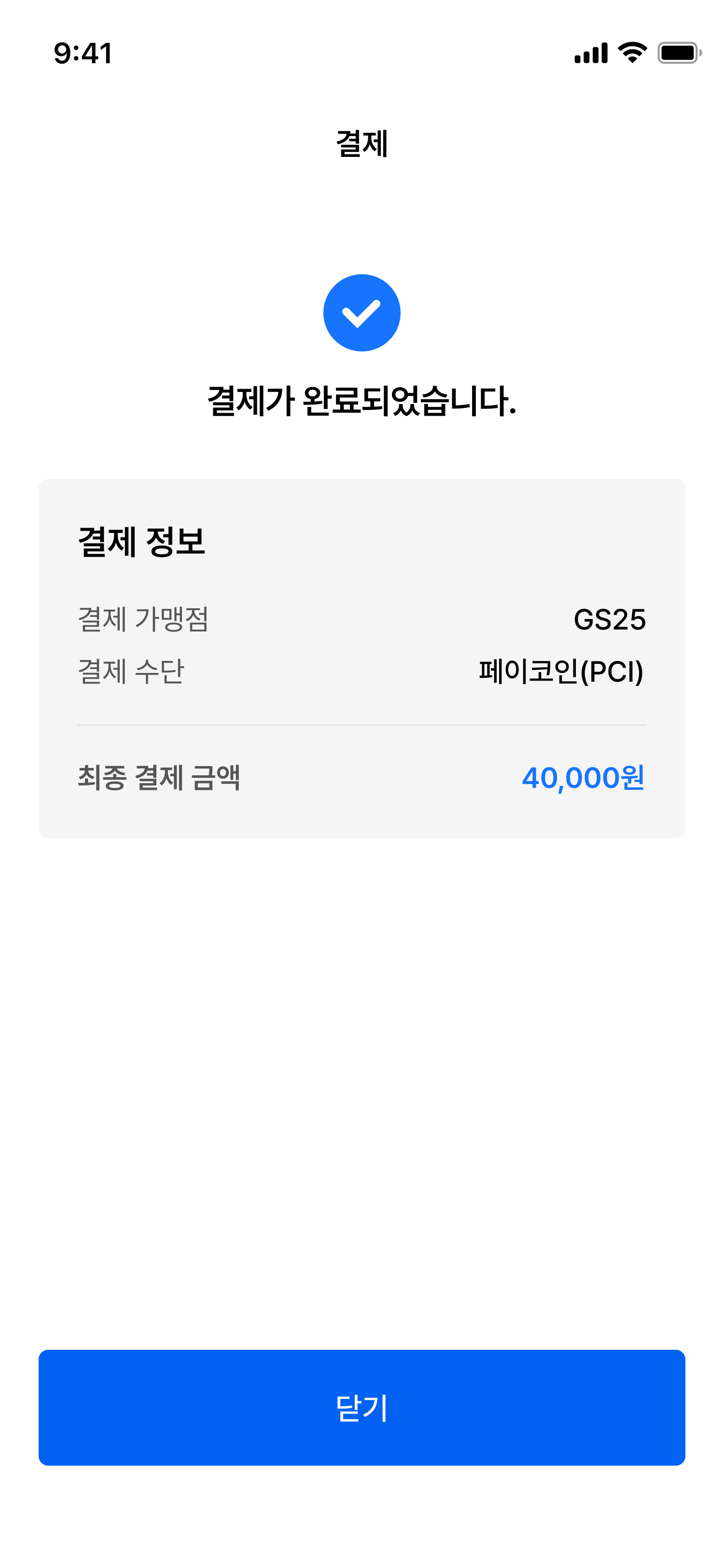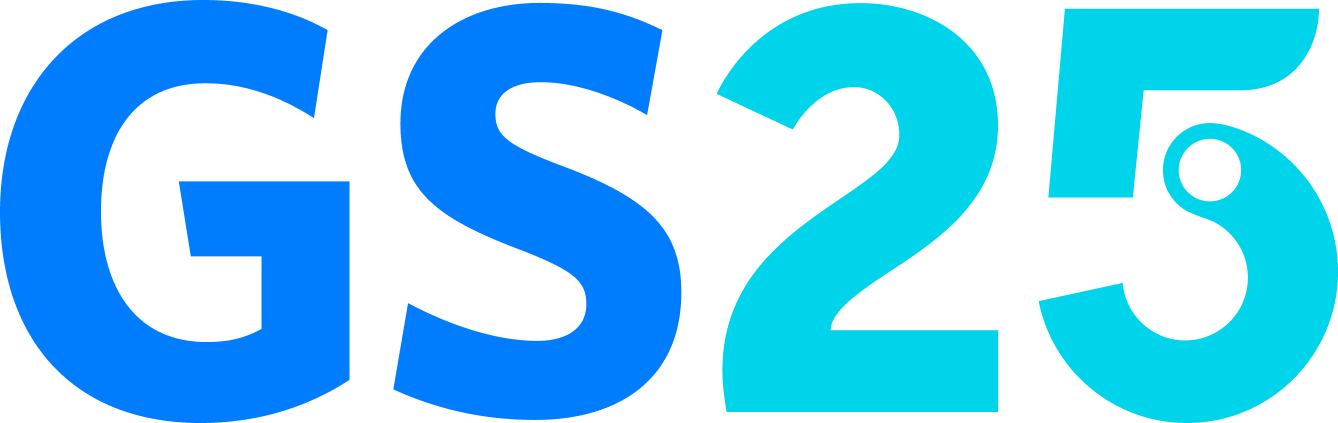PayProtocol Wallet Pay
Exchange-Linked Payment Solution
PayProtocol Wallet Pay is a next-generation payment service using digital assets.
Customers can easily make everyday payments with their digital assets,
while merchants benefit from significantly lower fees compared to traditional credit cards.
Supporting all payment environments, from online shopping malls to offline stores,
We deliver a seamless payment experience for the digital asset era.
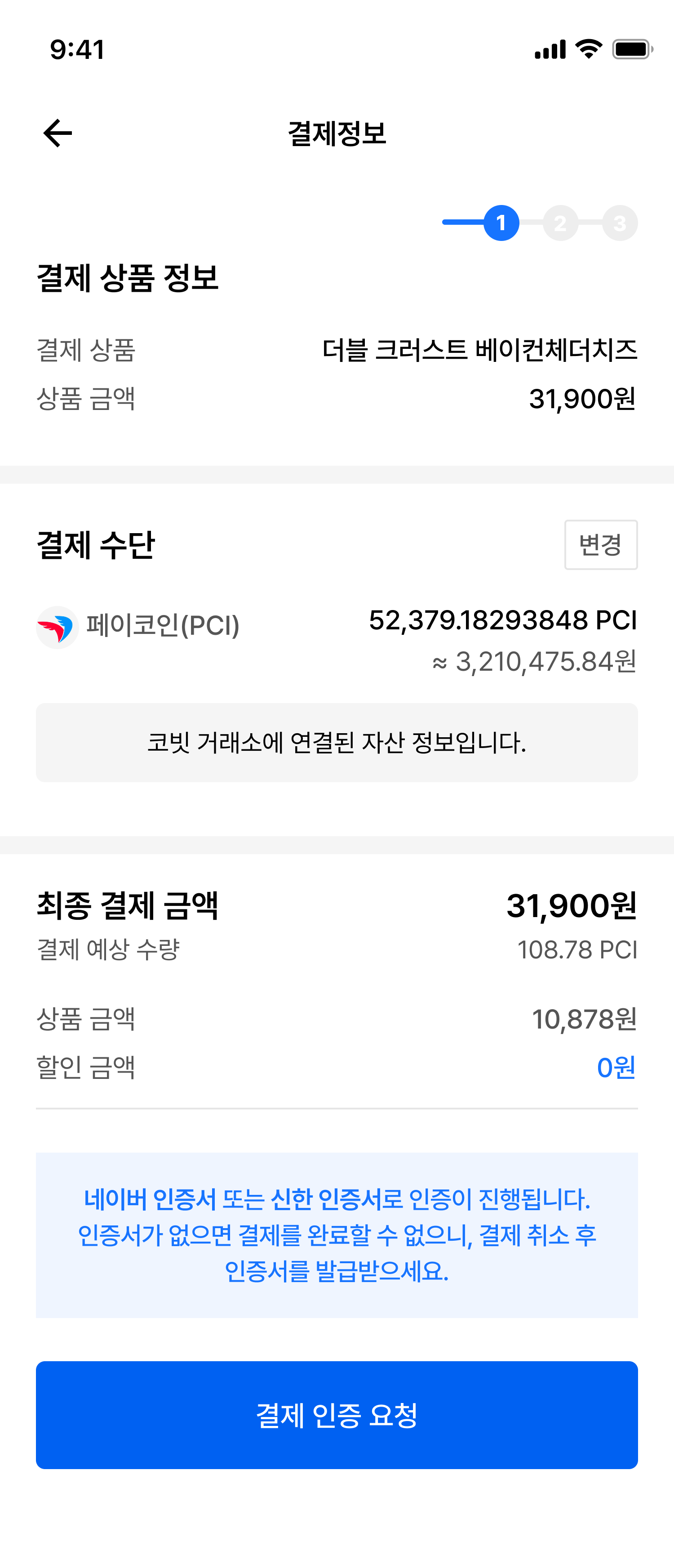
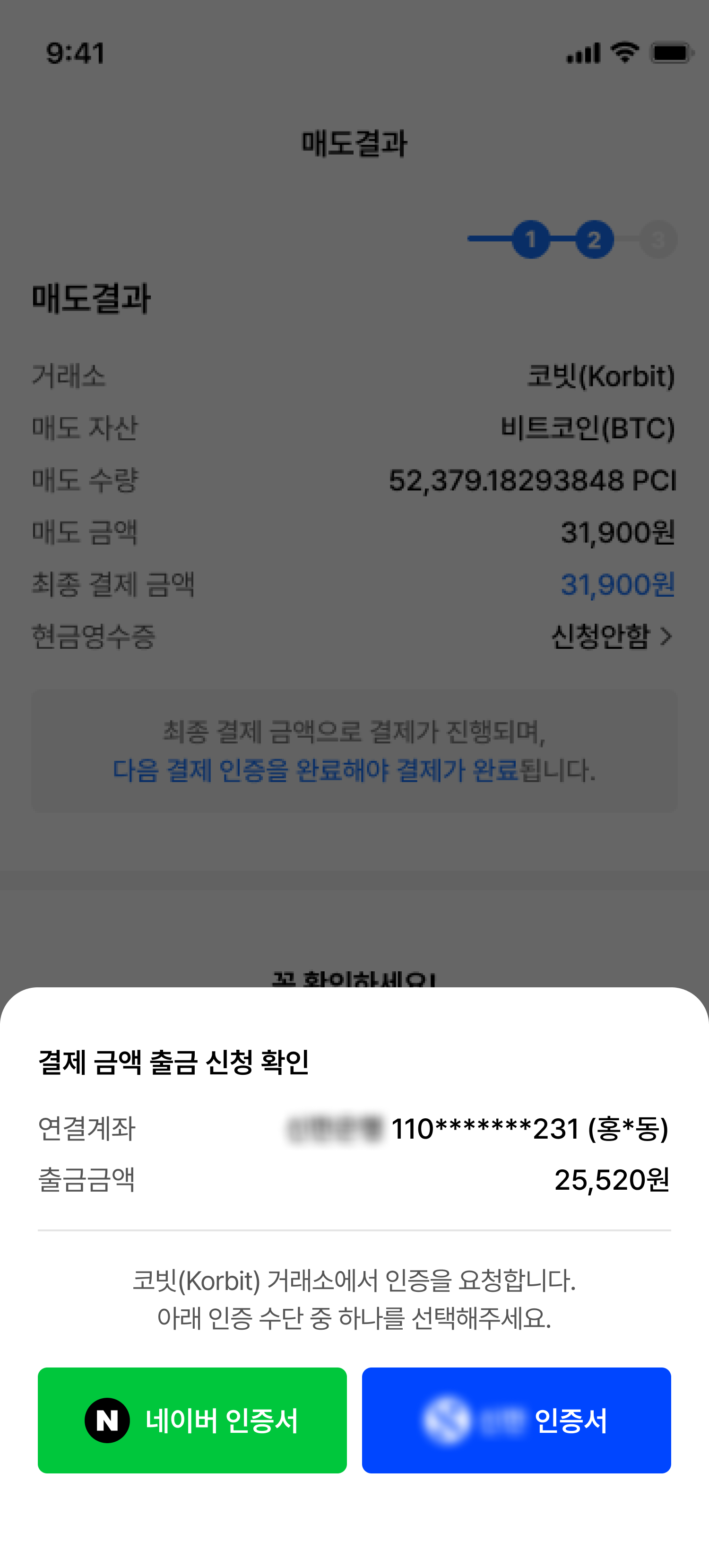
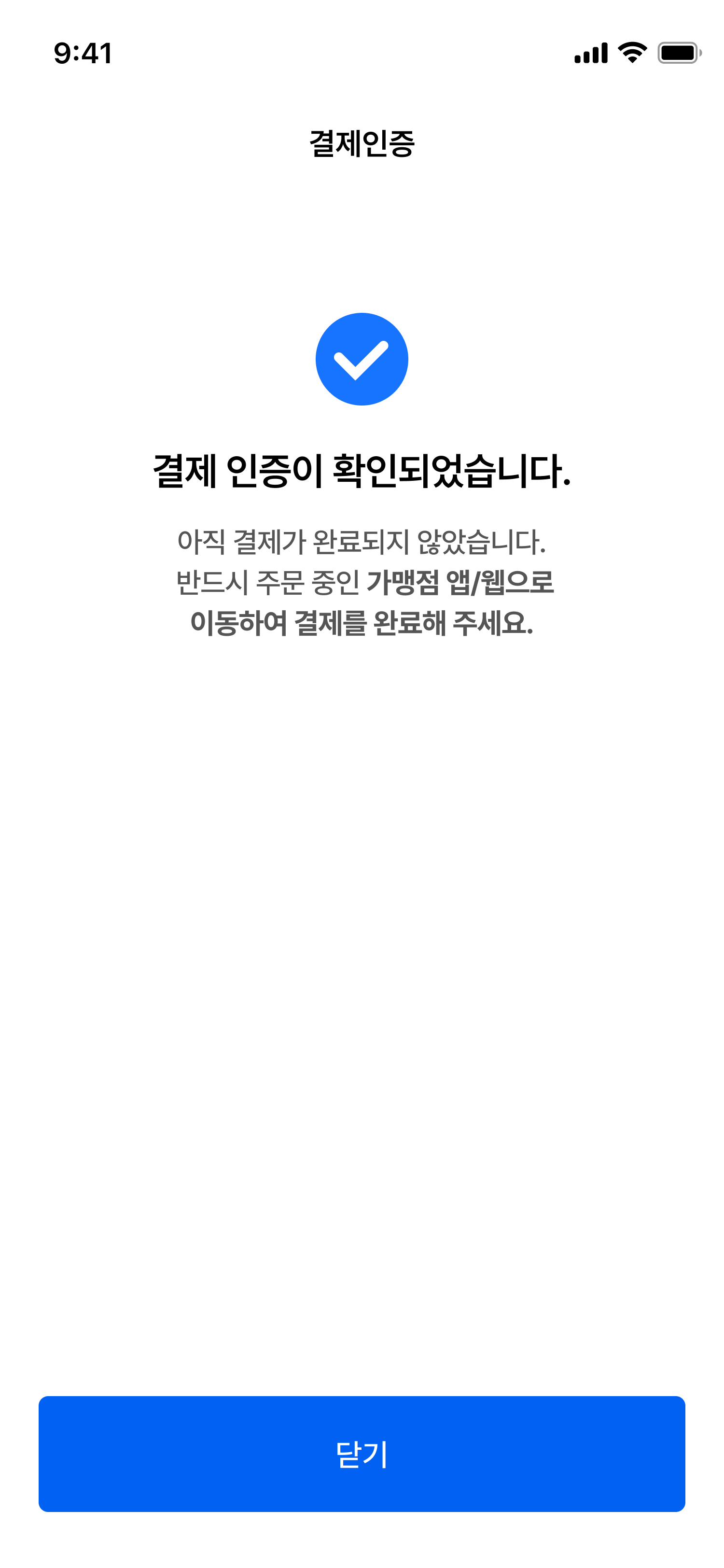
 iOS Download
iOS Download Android Download
Android Download